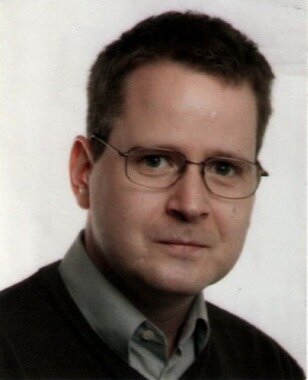Howto create a Debian 9 preview as Vagrant box with Packer
Feb 6, 2017DebianVagrant
I’ve got some little scripts and a template to automatically create Vagrant boxes from cutting edge Debian testing (netinstall ISO image) using HashiCorp’s Packer.
To create Vagrant boxes with these, you first need a running binary of Packer. There is a available if that’s also your working environment, but Packer is going to be introduced into the stable branch with the upcoming Stretch release itself. However, Ubuntu already has it, and some other derivatives, too. And there are prebuild binaries available from the developer’s site which run fine out-of-the-box (you just have to put the single binary somewhere into you $PATH, or expand that to find it). The JSON template should run with any Packer which is available for any of the different systems.
Vagrant itself isn’t needed to build the box with Packer, but Virtualbox is of course needed to pre bake the machine image within a virtual machine. In Debian the of Virtualbox are in the contrib archive section, so that source might be added to /etc/apt/sources.list, if haven’t already. The scripts have been tested to run with 5.1.10, and I haven’t seen that any late versions are demanded in particular, but of course heavily outdated versions might not work properly.
Packer installs the guest additions ISO file for Virtualbox into the virtual machine (and the shipped provisioning script then builds them inside). For that, the (which is in non-free) is recognized if it is installed, and then could be used by Packer. When the ISO isn’t available in the places which Packer checks on the host the builder then automatically downloads the corresponding ISO from http://download.virtualbox.org/virtualbox.
When the tarball with the scripts is unpacked, just do make create and the process should run through, if Packer and Virtualbox are available. If your environment doesn’t have GNU Make nor wget you might want to copy the relevant lines from the Makefile and run it manually. But if it does, just do it like this:
/tmp/debian-testing-vagrantbox$ make create
virtualbox-iso output will be in this color.
==> virtualbox-iso: Downloading or copying Guest additions
virtualbox-iso: Downloading or copying: file:///usr/share/virtualbox/VBoxGuestAdditions.iso
==> virtualbox-iso: Downloading or copying ISO
virtualbox-iso: Downloading or copying: http://cdimage.debian.org/cdimage/daily-builds/daily/arch-latest/amd64/iso-cd/debian-testing-amd64-netinst.iso
virtualbox-iso: Download progress: 10%
{...}
virtualbox-iso: Download progress: 96%
==> virtualbox-iso: Starting HTTP server on port 8219
==> virtualbox-iso: Creating virtual machine...
==> virtualbox-iso: Creating hard drive...
==> virtualbox-iso: Creating forwarded port mapping for communicator (SSH, WinRM, etc) (host port 2885)
==> virtualbox-iso: Starting the virtual machine...
==> virtualbox-iso: Waiting 10s for boot...
==> virtualbox-iso: Typing the boot command...
==> virtualbox-iso: Waiting for SSH to become available...
The Virtualbox window then pops up and the build process continues within the virtual machine for a while. You might want to file a Github issue when there’s a problem on your machine, please! (please include the tail of your packer.log)
The Packer template (debian-testing-vagrant.json) is described in the documentation of the virtualbox-iso builder. A for the Debian Installer (preseed.cfg) is also included which gets injected into the virtual build environment during the build process. The creation progress of the Debian base installation could be easily monitored since the Virtualbox window is fully shown during the Packer run (if you “loose” your mouse pointer by clicking inside that window, do
When Packer has finished and a fresh box is created (the size is about 690 MB), it then could be used with . Just add the new box with:
/tmp/debian-testing-vagrantbox$ vagrant box add stretch-preview debian-testing-vagrant.box
==> box: Box file was not detected as metadata. Adding it directly...
==> box: Adding box 'stretch-preview' (v0) for provider:
box: Unpacking necessary files from: file:///tmp/debian-testing-vagrantbox/debian-testing-vagrant.box
==> box: Successfully added box 'stretch-preview' (v0) for 'virtualbox'!
It then could be initialized within a random working directory with:
/tmp/myproject$ vagrant init stretch-preview
A `Vagrantfile` has been placed in this directory. You are now
ready to `vagrant up` your first virtual environment! Please read
the comments in the Vagrantfile as well as documentation on
`vagrantup.com` for more information on using Vagrant.
After that, you could launch the virtual box with:
/tmp/myproject$ vagrant up
Bringing machine 'default' up with 'virtualbox' provider...
==> default: Importing base box 'stretch-preview'...
==> default: Matching MAC address for NAT networking...
==> default: Setting the name of the VM: myproject_default_1486321215067_75270
==> default: Clearing any previously set network interfaces...
==> default: Preparing network interfaces based on configuration...
default: Adapter 1: nat
==> default: Forwarding ports...
default: 22 (guest) => 2222 (host) (adapter 1)
==> default: Booting VM...
==> default: Waiting for machine to boot. This may take a few minutes...
default: SSH address: 127.0.0.1:2222
default: SSH username: vagrant
default: SSH auth method: private key
default:
default: Vagrant insecure key detected. Vagrant will automatically replace
default: this with a newly generated keypair for better security.
default:
default: Inserting generated public key within guest...
default: Removing insecure key from the guest if it's present...
default: Key inserted! Disconnecting and reconnecting using new SSH key...
==> default: Machine booted and ready!
==> default: Checking for guest additions in VM...
==> default: Mounting shared folders...
default: /vagrant => /tmp/myproject
/tmp/myproject$
Then you can SSH into it by doing (touch is used here only to point to the shared folder):
/tmp/myproject$ touch hello!
/tmp/myproject$ vagrant ssh
The programs included with the Debian GNU/Linux system are free software;
the exact distribution terms for each program are described in the
individual files in /usr/share/doc/*/copyright.
Debian GNU/Linux comes with ABSOLUTELY NO WARRANTY, to the extent
permitted by applicable law.
/usr/bin/xauth: file /home/vagrant/.Xauthority does not exist
vagrant-virtualbox-iso-1486319595:~$ $ cat /etc/debian_version
9.0
vagrant-virtualbox-iso-1486319595:~$ ls /vagrant/
hello! Vagrantfile
vagrant-virtualbox-iso-1486319595:~$ exit
logout
Connection to 127.0.0.1 closed.
/tmp/myproject$ vagrant halt
==> default: Attempting graceful shutdown of VM...
/tmp/myproject$
If you haven’t worked with Vagrant before, maybe this is appealing. The user experience is somehwhat different from working with a chroot. Packer makes it very convenient to keep freshly created boxes for it coming. Have fun!